What do I get with the All Access subscription offer
Here are the benefits of the All Access subscription:
- The All Access subscription unlocks all content in the app.
- You will have access to the complete set of Categories to enjoy.
- You will have access to all Affirmations in the app.
- You will have access to all Themes.
- You will have access to Smart Search, so you can easily find affirmations.
- You will have access to a large variety of options to customize Themes.
- You will have access to create your own affirmation notification reminders.
- You will have access to viewing affirmations from your choice of multiple categories (i.e., you’ll be able to create Combos).
- You will have access to view Previous Affirmations.
Pricing Options
- Open the app => then tap
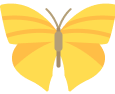 Subscription button to open the All Access screen. This yellow butterfly icon is located at the top right corner of the main screen, and is only visible if you haven’t yet subscribed. The yellow butterfly icon disappears once you subscribe.
Subscription button to open the All Access screen. This yellow butterfly icon is located at the top right corner of the main screen, and is only visible if you haven’t yet subscribed. The yellow butterfly icon disappears once you subscribe. - You can choose the type of subscription that suits you best: Monthly or Yearly.
How does the Free Trial work
- The free trial is for 3 days, and allows you to use the app for free.
- If you don’t want to get charged, you’ll need to cancel your subscription 24 hours before the free trial period expires.
- After the free trial period, you will be charged for a yearly subscription.
- You can skip the free trial or All Access subscription if you wish, just click the “x” cross button at the top right corner of the screen. That way you’ve opted-out of the trial/subscription.
How do I share the app with my family
- Family Sharing allows you to share our app with family members.
- One adult in your family can setup Family Sharing for all of you from their phone/device.
- If you switch on purchase sharing you will be asked to confirm that you agree to pay for purchases initiated by your family members whom you invite and that you have a valid payment method on your account.
- Go to the Settings app on your phone => tap [your name].
- Tap Family Sharing.
- Tap Set Up Your Family.
- Follow the instructions onscreen to setup your family and invite your family members.
How do I invite people to join my family
- Go to the Settings app on your phone => tap [your name].
- Tap Family Sharing.
- Tap Add Member.
- Enter your family member’s name or their email address and follow the instructions onscreen.
- Choose whether you would like to send an invitation via Messages or prefer to invite them in person.
- Then follow the instructions onscreen.
For further instructions visit the Apple support page.